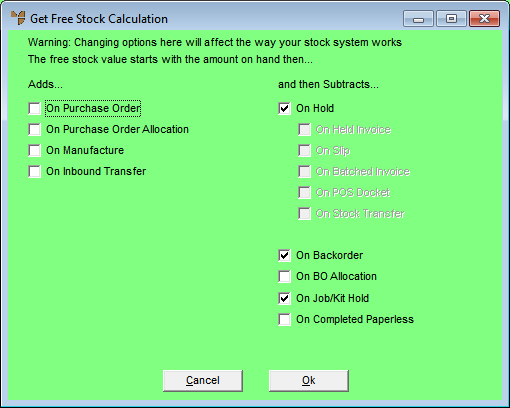
You can select what types of stock Micronet includes in the Free Stock Calculation during order entry, purchase order creation, sales inquiries, inventory adjustments and paperless picking when multi bins have been enabled.
Refer to "Edit - Program - Inventory".
Micronet displays the Get Free Stock Calculation screen.
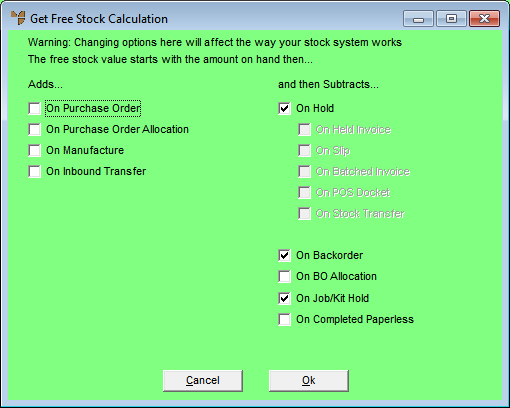
|
|
Field |
Value |
|
|
Adds |
Check the boxes for the values you want added to the stock on hand quantity in calculating the free stock quantity. |
|
|
On Purchase Order |
Item quantities on purchase orders. |
|
|
On Purchase Order Allocation |
Item quantities on purchase orders that have already been allocated to invoices, backorders, MJC jobs, etc. You can only select one of On Purchase Order or On Purchase Order Allocation. |
|
|
On Manufacture |
Item quantities that are currently being manufactured. |
|
|
On Inbound Transfer |
Item quantities that are in the process of being transferred to your warehouse from another warehouse. |
|
|
and then Subtracts |
Check the boxes for the values you want subtracted from the stock on hand quantity in calculating the free stock quantity. |
|
|
On Hold |
All item quantities on saved invoices, picking slips, batched invoices, POS dockets and transfers out of your warehouse. If you only want to exclude specific held item quantities from the free stock calculation, uncheck the On Hold box and check the boxes for one or more of the following:
|
|
|
On Backorder |
Item quantities on backorder. |
|
|
On BO Allocation |
Item quantities that have been pre-allocated to backorders. You can only select one of On Backorder or On BO Allocation. |
|
|
On Job/Kit Hold |
Item quantities included in MJC jobs or kits that have been saved but not posted. |
|
|
On Completed Paperless |
Item quantities on picking slips that have been sent electronically to PDAs. |
Micronet redisplays the Inventory Configuration screen.